Payment Instructions
Welcome to our payment guide. This is an extra resource to make the process of payment easier and user friendly. We primarily work with Mollie Payments. Mollie is a payment service provider that enables online businesses to accept a wide range of payment methods. It offers a secure and easy-to-use platform for processing transactions. Mollie ensures that payments are processed smoothly and securely, providing you with a seamless checkout experience. You can also pay with SOFORT, Belfius, KBC / CBC, and Bancontact.
We understand that this method of payment can be confusing if you are not used to it, with this handy guide you will learn how to use it. Lets go through it step by step;

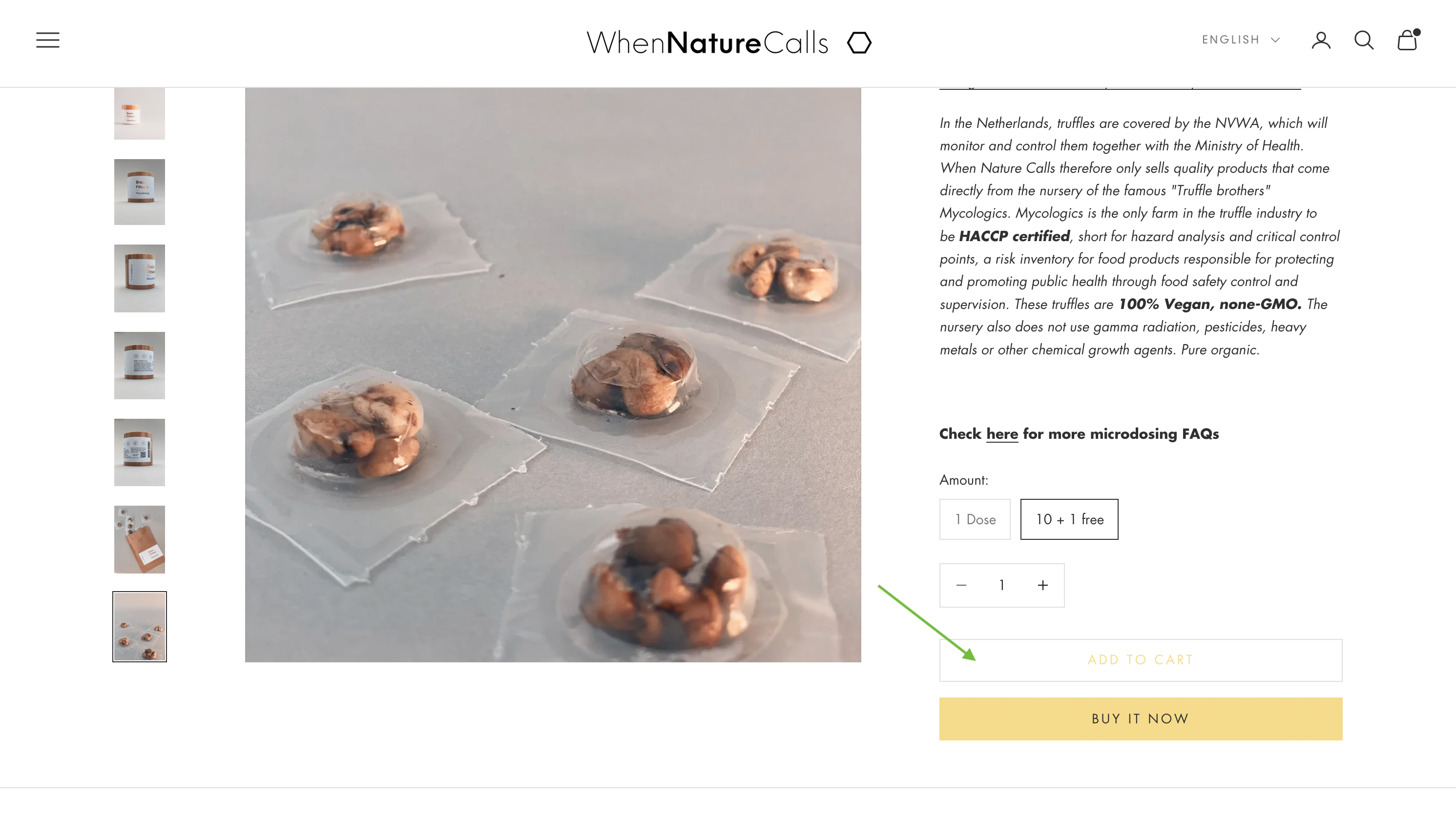
step 2
Add to Cart
Click on the "Add to Cart" button for each product.
Review your cart to ensure you have selected the correct items and quantities.
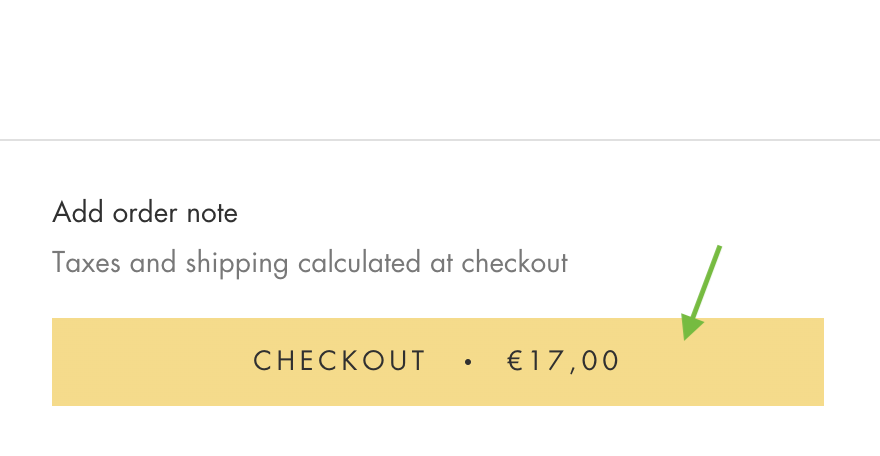
Step 3
Proceed to Checkout
Once you have found what you're looking for, its time to check out.
Click on the "Checkout" button to start the payment process.
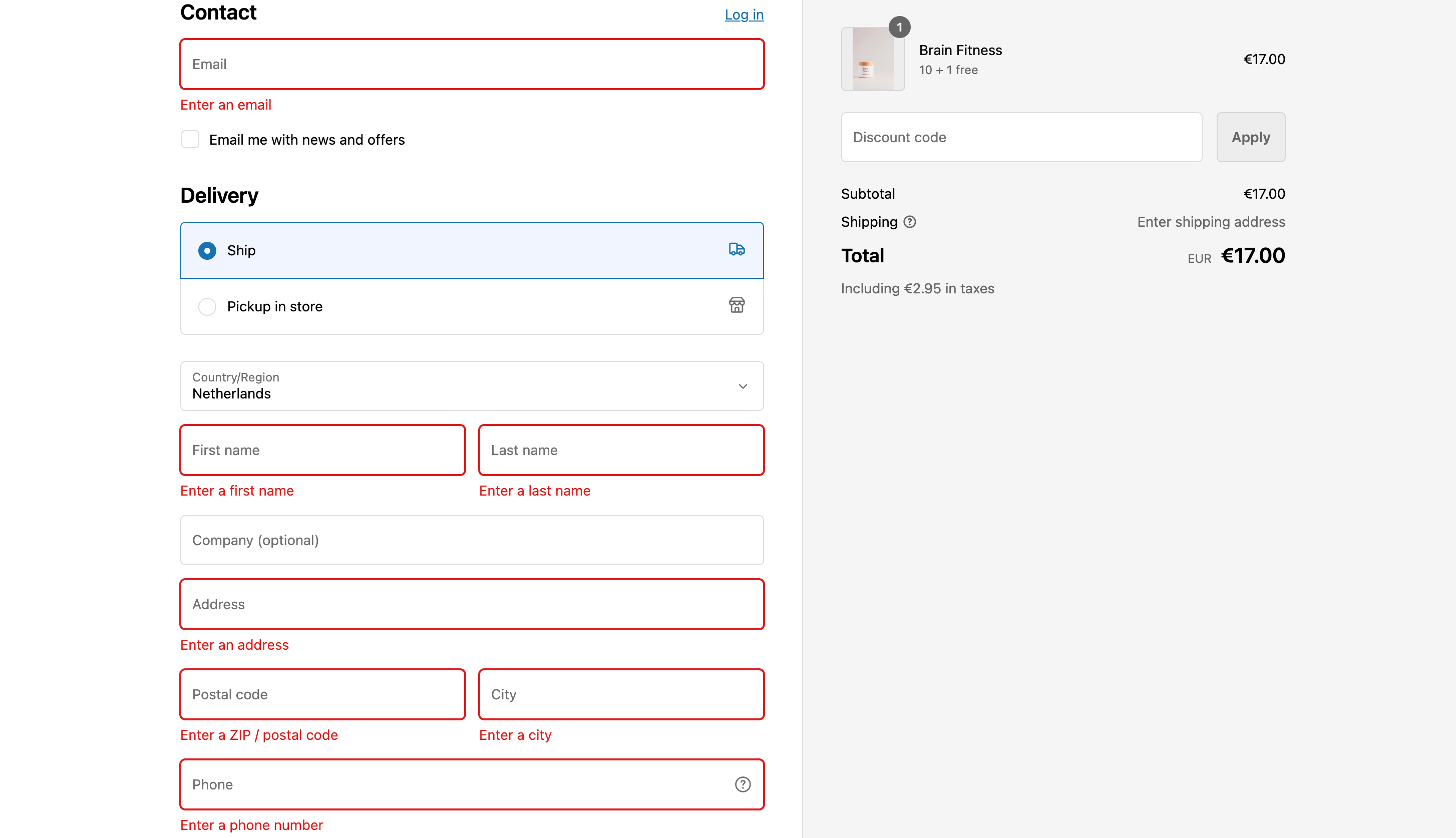
step 4
Enter Shipping Information
Almost there! Provide your shipping details including your name, address, and contact information. Make sure you double check your post code and house number as these are the most common errors we see.

Step 5
Choose Payment Method
Got a Dutch bank account? then you can simply use iDEAL
SEPA for other European banks (Single Euro Payments Area)
From Belgium? then simply use Bancontact, Belfius or KBC/CBC
If you are paying with an account from Germany, Austria, Switzerland, Belgium, Netherlands, Italy, Spain, or Poland—you can also use SOFORT
step 6
Its time to pay
Depending on the method of payment you selected, you will receive instructions;
Follow the prompts to complete your payment through the Mollie payment gateway.
Making a SEPA bank transfer involves a few easy steps.
1. Gather Required Information:
Recipient’s Name= Stichting Mollie Payments
IBAN (International Bank Account Number)= NL70DEUT0265262313
BIC (Business Identifier Code)/ SWIFT code = DEUTNL2A
Reference Code/ betaalkenmerk= this is your unique code that is highlighted in a green box in your email from 'noreply@mollie.com', it is 16 characters long.
(see below for an example of that this looks like) *
2. Log in to Your Online Banking:
Access your online banking platform through a web browser or mobile app.
3. Navigate to the Transfer Section:
Look for options like "Transfer," "Payments," or "Send Money."
4. Enter Transfer Details:
Input the above IBAN and BIC.
Enter the recipient’s full name: Stichting Mollie Payments.
Fill in the amount to be transferred in euros.
Do not include the product name(s) or add anything else in the transfer description.
5. Review and Confirm:
Double-check all the details you have entered.
Ensure that you have used the right IBAN and BIC to avoid delays or errors.
6. Authorize the Payment:
Confirm the transfer by entering your banking password, PIN, or using a two-factor authentication method (such as a code sent to your mobile phone).
7. Receive Confirmation:
After the transaction is authorized, you should receive a confirmation message or email from your bank.
The funds are typically credited to our account within 3 business days.
If you have one of the following bank accounts, you will be prompted to pay with your banking app or online banking page;
- ING
- Rabobank
- SNS Bank
- ABN Amro
- Bunq
- ASN Bank
- Triodos Bank
Simply select 'pay now' on the checkout screen, then scan the QR with your mobile banking app.
Make sure you have the corresponding app downloaded and scan the QR on screen to pay.
Need some extra support?
Our team is ready to help
Let us know how we can assist, if you have an order number please include this in your message.
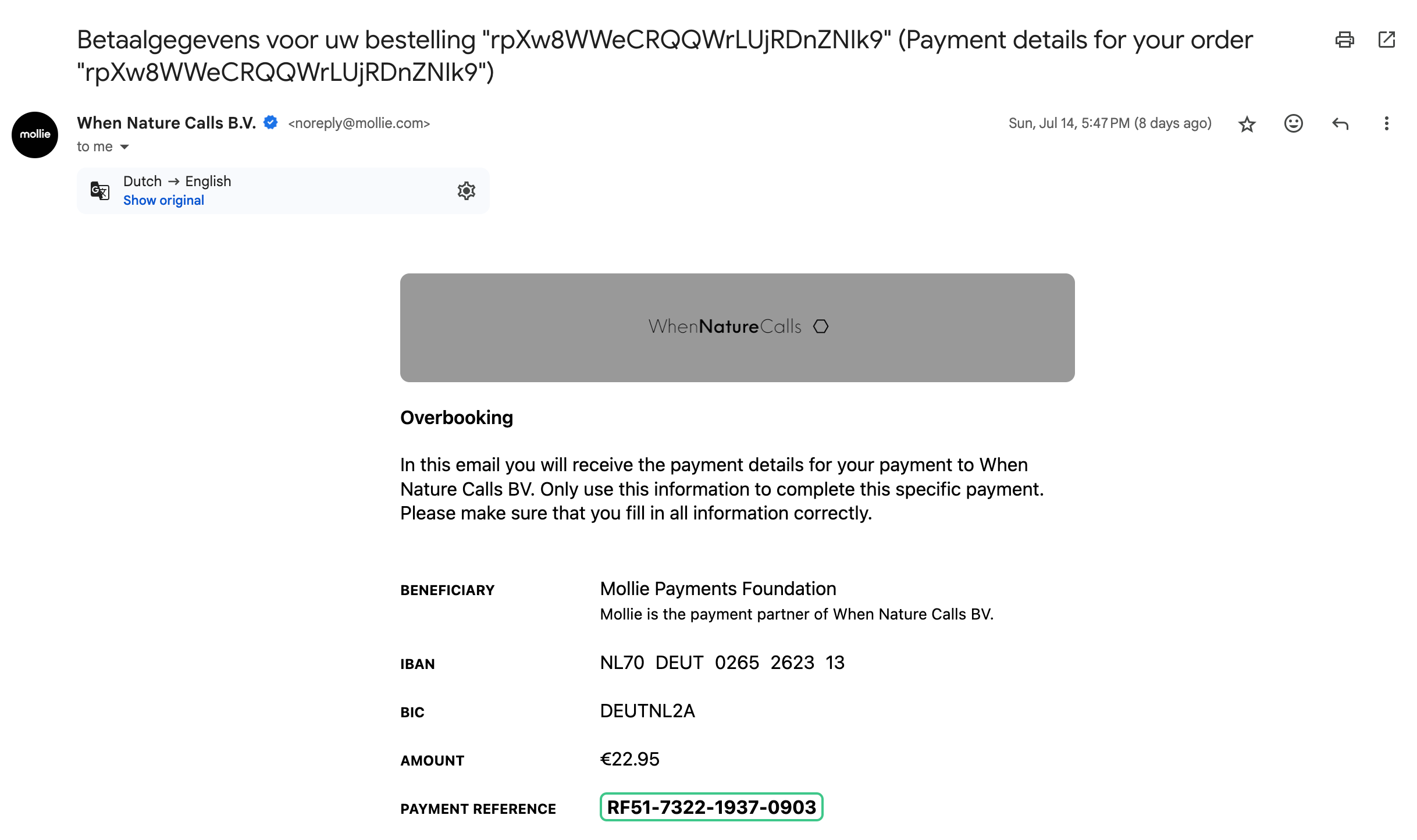
SEPA reference Code example
This is an example of what your reference code will look like if you choose a SEPA bank transfer. The numbers in the green box are your reference code to use when making a transfer.
